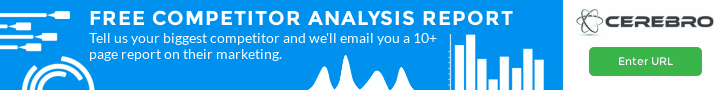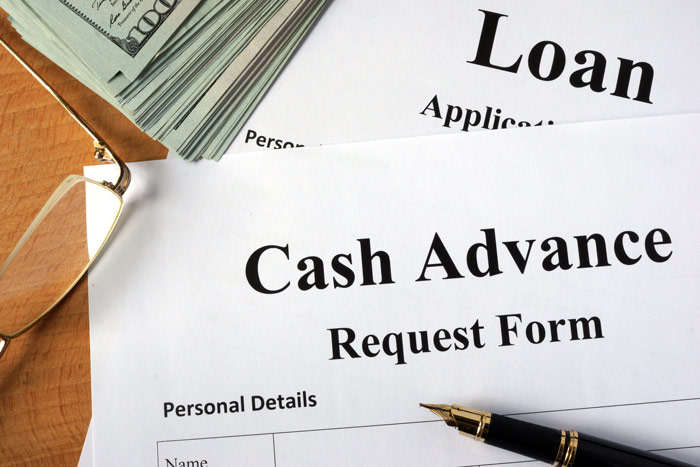What Is A Mutual Fund Screener & How To Use It?

A mutual fund screener is a technology designed for investors to filter mutual funds on the basis of their historical returns. There are numerous mutual funds in the market. Thus, selecting the aptest mutual fund according to your financial needs can be a tough task. The screener helps select the best performing schemes.
How to use a mutual fund screener?
Firstly, to start the mutual fund screener, you will have to select any mutual fund from the Screener option.
Basic Filters
Every mutual fund screener is pre-loaded with a basic set of filters. You can choose the filter you want. Some of these filters are-
MF Universe:
With this filter, you will be able to customize your own list of mutual funds which you need to keep track of.
Category:
In this filter, the funds will be classified according to their category. The categories could range from the asset classes to the size of the business.
Plans:
The different plans available in the mutual funds on the basis of their Assets Under Management, CAGR, dividend, and the expense ratio of the fund house
50+ additional filters
Along with the preloaded set of filters, there is also a set containing 50+ filters. These filters are further categorised into 5 groups-
Scheme info:
The category covers filters like minimum SIP and lump sum investment if you want to define an investment limit. It also has filters like the AUM’s brand, benchmark, fund’s age, fund manager, expense ratio, NAV, lock-in, exit load etc.
Returns:
In a short time period, it is more reasonable to judge funds on the basis of their performance in terms of returns( 1 yr, 3M, 6M). For the longer term, a period of 1 to 5 years draw more efficiency. If you want to analyze the stability of a fund’s returns, 3Y Avg Annual Rolling Return can be the go-to filter. It has another filter called Alpha which is the outperformance of the fund against its benchmark, in percentage.
Risk:
This category covers filters that help you gauge risks in investing. To detect the fluctuations in NAV, the mutual fund screener has a filter called volatility. It has the Tracking Error filter to compare the fund’s returns with its benchmark index and if you want an index fund. It has other filters like SEBI Risk Category, Category St Dev and Maximum Drawdown.
Portfolio Composition:
The % equity holding filter will lead you to go through funds with significant equity exposure. You can also filter the mutual funds depending on their market size using the % large-cap, % midcap holding, %smallcap holding filters. These filters help you detect well-performing funds depending only on multi-bagger holdings.
Ratios:
This category contains filters which are the combinations from other categories in divided, multiplicated, or averaged forms to offer an approximate idea of balance. While comparing different funds, if you want to remove asset class bias, Returns vs sub-category is a good filter. For debt funds, you can take a look at the average YTM and the maturity ratios.
Useful features
The mutual fund screener has a few useful features which make screening easier and less time consuming for you.
- You can create your own custom filter if you can’t find a filter of your need in the given list.
- There are pre-given mutual fund screens where you can get filtered results on concepts, themes and ideas.
- You can also download mutual fund screener results for further assessment in the future. There is no limitation to the downloads, and you can have the entire list.
As it is made evident, with the help of the mutual fund screener, its detailed filters and advanced features, screening becomes very easy and quick. You don’t have to waste your precious time comparing the funds manually, the screener will do it for you.